Have you tried programs that let you dictate to your computer? I think a lot of boomers have given up on these because they tried the earliest generation of software that just didn't work well. I've tried to use these programs from time to time over the last 15 years or so. Most of the time, they just didn't work the way I expected them to. The user had to train the software to accept his or her voice, and that was a very time consuming process. Even when I spent the hours needed to train the software, the programs were spotty at best. I spent quite a few dollars on these software programs only to abandon them shortly after I bought them.
Now, I'm happy to report, a little FREE software application for the iPhone called Dragon Dictation has changed my mind. Yes, it isn't perfect. You do have to edit the finished product some. However, it is a really USEFUL program, and that's what you really want. Best of all, you don't have to spend any time at all training the software. It recognizes your voice, no matter who you are and what your accent.
A boomer friend of mine who is a professional SAT tutor says this app has saved her hours of time. She can now dictate emails to her students confirming appointments and answering questions, rather than worrying about searching for letters on a keyboard. When I tried it, I was simply amazed!
This program is perfect for baby boomers. We didn't grow up with texting so we're not used to using our thumbs to type. Some of us --especially the men --never elected to take typing in high school. Now, all the children in our junior high have to take "Keyboarding," which is a typing class on the computer. Many boomers I know are reluctant users of keyboards, especially small ones. Here is a program that lets you by-pass the keyboard for the most part. As my son would say, "Sweet!"
Here is the very simple opening page of this app:
You tap the red bull's-eye and continue talking. When you tap the DONE button, the dictation will show up on your phone.
As you can see by the screen shots, the program doesn't get all the words in the sentence right, but it is very easy to edit.
Finally you have the option to copy the message onto your clipboard so you can paste it into another application, email the message, or text it.
I can imagine a number of different uses for this program: make your shopping list on the fly, complete a time sheet, dictate a text message to your kids, send yourself an email to remind you of something etc. I think this is an excellent tool for Boomers and I know I'll be using it.
Here are some other opinions of Dragon Dictation.



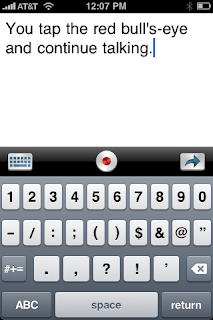

1 comment:
Wow, your posts are looking more and more professional every day. I like that you included other links to similar coverage. Very interesting program. I wonder how it works in a noisy environment?
Post a Comment