Prior to a recent trip to the West Coast I loaded my iPad with a few e-magazines to see how I would enjoy them. Well, I did enjoy them, but I was unable to enjoy most of them on the airplane! Almost every e-magazine I tried had a downloadable or interactive component. That means that the same thing that keeps these magazines interesting, keeps people from reading them on an airplane where you can't turn on your cellular service during flight! I learned a real world lesson about how e-magazines work on today's iPad.
As I said in a recent post, I do have a beef with Apple. Magazines need a category of their own in the App store. Not all of the magazines available come up if you plug in the keyword "Magazine" into the search engine. I understand that Apple and magazine publishers are feuding about subscriptions on the iPad. Magazine publishers want to offer them, but Apple just wants people to download each individual issue and pay the price. Maybe that's why Apple is being so user "unfriendly" about magazines on its site.
Anyway, I did manage to download some of the magazines now available and I also downloaded magazines from two what I call "gateway apps": Magcloud and Zinio. Magcloud and Zinio are magazine stands of sorts, and let you download issues, most for a price, although a number of beautiful magazines like some Life Magazine titles are free.
In a very interesting move, Rolling Stone just put out a $9.99 special issue through Zinio on the iPad that includes articles, but also plays 30 seconds of each and every of the "500 Greatest Songs of All Time." You can also download the complete songs, for a price, if there is something you want to play on your iPad. I plan to download the magazine, and report back to you next time on how I liked it. Of course, this is a very clever, yet entertaining, way to part people from their money, since once you hear 30 seconds of those songs, you are probably going to buy them if you don't have them.
That being said, some magazine publishers have gone their own way and are issuing individual apps for the iPad. Here is an example of the app for the sample issue of Sports Illustrated and a screen shot of two of its pages, including one that tells you how to navigate through the app. I've also pasted a screen shot from the cover of the Vanity Fair app.

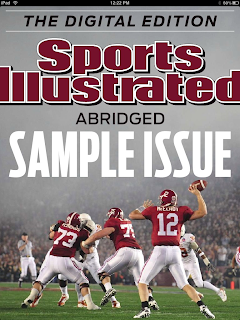
When I was reading through reviews at the app store, some subscribers to Glamour's free iPad app were disappointed that once they downloaded the app, they had to pay for the actual e-magazine. And some subscribers to the print version were upset they they were being asked to pay twice for the same information.
If you do decide to give downloading magazines a try, let me know what you think both about the e-magazines you've read and what you think about the issues brought up by reviewers. If you have a subscription to the print magazine, should you have to pay for the iPad version?


2 comments:
supreme clothing
yeezy boost 350 v2
bape clothing
chrome hearts online store
supreme hoodie
balenciaga shoes
yeezy boost 350
kevin durant shoes
yeezy supply
kd 12 shoes
Full Report dolabuy hermes why not try here Dolabuy Prada look at this web-site replica louis vuitton bags
Post a Comment