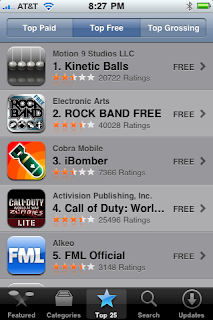However, I think I have a problem that many others share. It's very hard to figure out where online you'll find the show you want to watch. And once you've decided what you want to watch, you may find you have to pay something to watch it. Not all television programming is available online either, so you may be out of luck all together.
I started my journey towards watching TV on my computer when I was having trouble with the cable signal for the channel that carried Lifetime. I wanted to watch my guilty secret (not any more) program, Project Runway. To find Project Runway episodes, I decided to Google the show. Google wasn't much help.
Unfortunately, Project Runway used to be on Bravo and they are still carrying full episodes of past seasons. To find the NEW episodes I had to know which season this was and what network carried the show. With a little help, I figured out that season 7 was the current season. The website for the Lifetime network is called MyLifetime.com, which is not immediately evident.
Once you arrive at mylifetime.com, you can catch up with the last 5 episodes. I don't know why Episode 1, was unavailable, but it wasn't. Once on the site, was easy to start the video going and to use the controls to make it appear in "full screen" mode. Lifetime includes some commercials in its replays, but they are not as long as the commercial breaks when you watch on TV.
Until this week, I had never tried to watch live TV. However, I thought it would be fun to see how to connect to the Olympics online. Of course, I knew that the Olympics was being broadcast by NBC. I have to say that going to the NBC website was a nightmare. I thought it was too busy and I was unable to locate "live" programming. Here is a screen shot of the website. There was lots of information on the web page. It just wasn't organized very well.
A friend of mine told me that I should look for old TV shows on iTunes, and sure enough there are plenty of TV shows for sale from Apple. You can download them, free or for a fee, and you have 24 hours to watch them.
Also, there are many episodes of TV shows available on Hulu.com, including five episodes of the popular Burn Notice. YouTube also features TV shows. If you know what you are looking for, you can search for it through YouTube's search feature. It may or may not be there. And that's the problem.

No one knows how to find these shows online. Supposed you want to watch the latest episode of American Idol on your computer. If you type into Google something like "American Idol 2010 episodes online free" you'll get a lot of answers, but none of them are very good.
Finally, I decided to try to find a video search engine. That led me to "Clicker," which seems to be an easy to use way to find the TV shows you want to watch. A quote on the website from Readwrite Web calls this "the TV Guide of Internet Television."
You may be disappointed to find that you'll have to pay for some of them, but at least you'll know where to get them. For example, Big Love, an HBO product, has to be downloaded from Amazon, YouTube or Netflix. Each has a different pricing model.
Another video search engine that seems to work for TV is called Truveo.
Yet another good site for video search is Blinkx.
Some of these search engine sites look clean and easy to understand on the first page, but once you click through, you think "this is more trouble than it's worth." Give these TV search engines a try and see if you agree with me. Or perhaps you know some better TV search engines I could try.
Boomers are starting to watch TV on their laptops and computers, for sure. Now we have to ask for the tools that will make this easy to do!